I just wanted to say a few words on how I think about the app. This all may be obvious, maybe it will also be useful.
The app includes various features and they can be conceptually divided into different categories or feature types. In my mind, there are four different categories: resource, tool, lesson and adventure. Each plays a different role in helping to build a useful, engaging tool.
For the Ancient Maya App, a resource is a very specific digital artifact like the Maya/English dictionary from Introduction to Maya Hieroglyphs or collection of glyph images and their definitions. They often start out as part of a big pdf. Putting a big pdf into an app does not make a useful, engaging tool. Instead, developer time must be spent to dissect the pdf and pull out images, tables, associated metadata, etc. This atomized data is be reconstituted to create, for example, a scrollable dictionary where the user filters the dictionary entries based on part of speech:

Resource features are useful but not transformational. It is useful to have a filterable list of clickable dictionary entries. But this feature doesn’t really make it any easier for any given individual to translate glyph blocks. Resource features by themselves won’t increase the number of people reading glyphs or excited about ancient Mayan culture. But, they are a starting point.
A “tool feature” integrates multiple resources to substantially simplify an important task. This is what the “Decode Glyph Block Tool” tries to do:
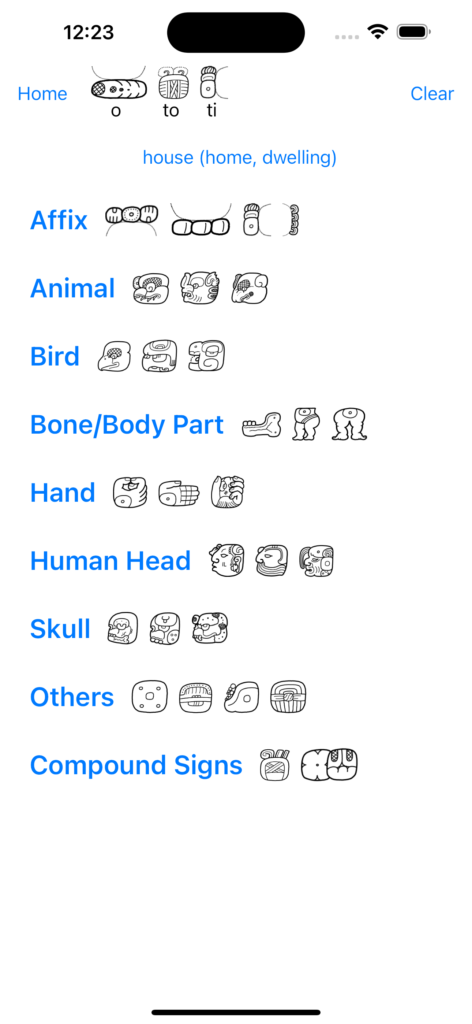
It integrates over 600 glyphs, their definitions, their types and other information from Tokovinine’s Catalog with nearly 600 phonetic definitions from Kettunen and Helmke. To translate a glyph block with the tool user simply doesn’t have to know as much or remember as much. For example, the user does not need to appreciate which affix glyphs are rotatable. All the rotation information in Tokovinine’s Catalog has been encoded into the app. The user simply picks the rotation they are looking for. The app creates a valid list of affix glyphs rotated in the desired orientation.
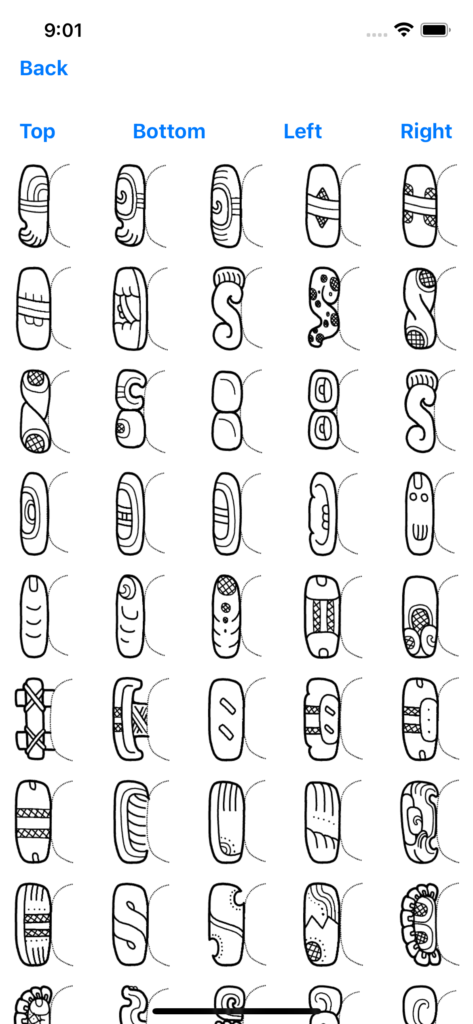
The user doesn’t have to record any metadata associated with glyph (like the definition of the glyph or its type). Instead they just add it the app’s “clipboard”. The tool can also seamlessly integrate glyphs from multiple sources. The user doesn’t have to review multiple sources or even know multiple sources of glyphs exist. As items are saved to the clipboard the app automatically converts the clipboard to a transliteration and searches it in the dictionary. The user doesn’t have to set aside Tokovinine’s Catalog and pick up Kettunen and Helmke’s Introduction. Many individuals will find it significantly easier to use the app to translate a glyph block. Everything thing they need literally it is in the palm of their hand.
Before discussing the lesson and adventure features I’d like to take a brief diversion. I appreciate that creating a tool for a task should not be taken lightly. I look forward to working closely with experts and students to understand many potential use cases. Who the student is and what we want them to learn must drive tool design. Decades ago, adding calculators to high school math classes was a challenge. Historically, the classes focused on teaching fundamental algorithms. Remember long division? In a world with ubiquitous computing, we might not want most students spending a lot of time learning some “by-hand” algorithm. And that frees up time for teachers to cover other, perhaps deeper or more advanced topics.
The app also includes a second tool, a Date Converter:

It is unremarkable. At the risk of controversy, I’ll just add one would not expect a student to convert Long Counts to Gregorian by hand. At a minimum they would use a calculator over error prone multiplying by hand. Everyone probably agrees tools have “their place”. As technology evolves “their place” with change. That will be a challenge, but one one we can address.
A “lesson feature” builds on the interactive and graphical features of a smartphone to create a specific educational or learning module. To introduce a student to ancient Mayan writing the app combines a drawing by Linda Schele of Yaxchilan Stela 11 (a resource!) with audio and highlighting of glyphs:

As the selected audio track plays the app highlights relevant glyph blocks. It allows the app to quickly introduce word order of inscriptions and introduce the meaning of every glyph block. None of the audio tracks explicitly states the correct order to read glyph blocks. But by highlighting glyph blocks as they are read the correct reading order is made clear. This is where apps can “show” rather than use text to “tell” and perhaps make an engaging learning experience. By selecting the K’iche or Yucatec audio track the user can hear the ancient writing read in a modern Mayan language. For at least some users, I hope that will also be engaging. In the future this lesson feature will be more interactive, imagine clicking on a glyph block getting a pop-up window with a definition or an audio description.
The final feature type is “adventure” and the app doesn’t have any yet. I imagine them as large tasks requiring the user to combine what they learned from using the app along with other resources. One obvious adventure feature is a large block of text to translate. It would need additional tools (like an electronic field notebook that keeps track of progress), additional resources (city glyphs, calendar glyphs, etc), and additional learning lessons. And, at the risk of sounding overly optimistic, note that smartphones excel at social interactions and sharing. So, one could imaging an electronic field notebook being shared across multiple students as they collaborated on the project.
Thanks for reading this far. I hoped I described what someone who spent an entire career in technology and building digital tools sees when they think about a “calculator for ancient Maya language and culture”. I look forward with collaborating with experts, teachers, students and others to learn what will actually be useful and engaging.