The Read feature helps you decode a glyph block. As you identify individual glyphs they are added to a clipboard. The app automatically checks if the syllables on the clipboard match words in Kettunen and Helmke’s dictionary. All matches are displayed and can be clicked on for additional details. Changes in this release support multiple dictionary matches and fixes a bug where some matches were missed. This is release 2.5.5.
The screen shot below shows the user has identified three glyphs in a glyph block. They are “ba”, “la” and “ma” and displayed at the top of the screen. Immediately below that are the two matching dictionary entries: “to hide, cover” and “jaguar”.
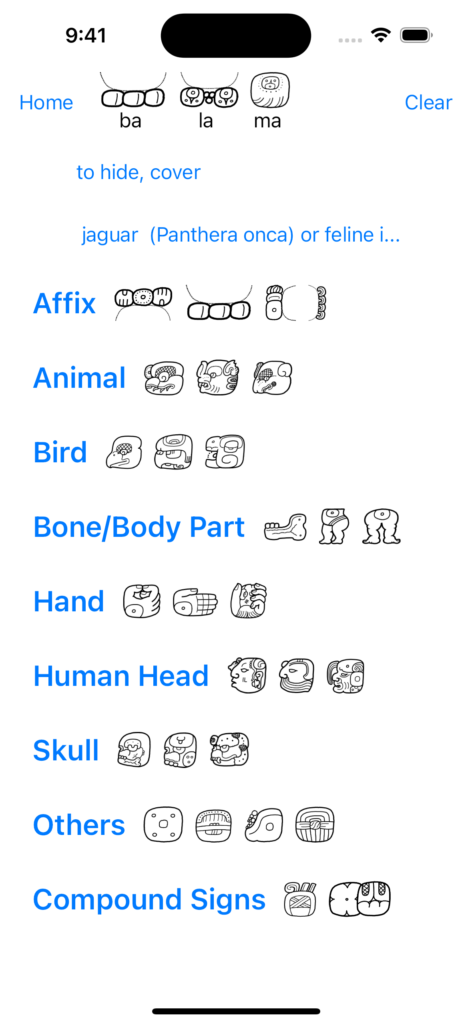
Click on a dictionary entry to get the full entry from Kettunen and Helmke. For example, clicking on “jaguar” displays:
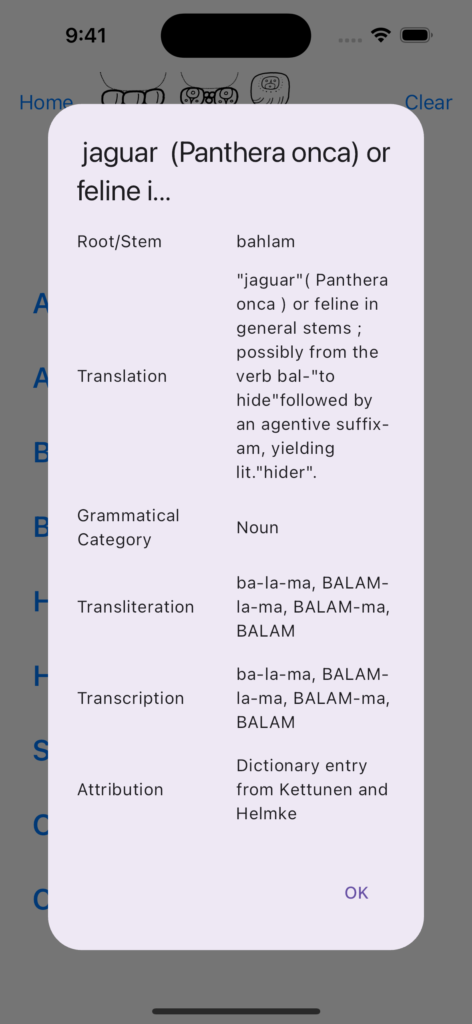
To use more technical language, the phonetic definitions of identified glyphs are use to create a gloss. This gloss is compared to the transliterations and transcriptions of all the dictionary entries. Matched dictionary entries are displayed under the clipboard.